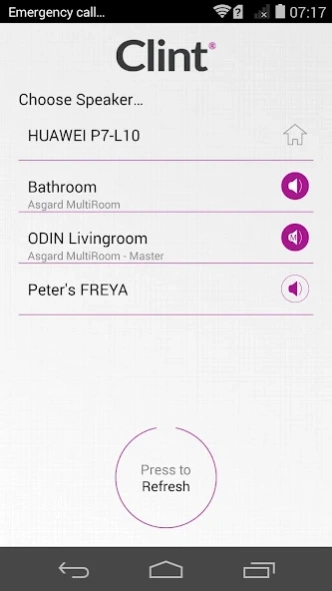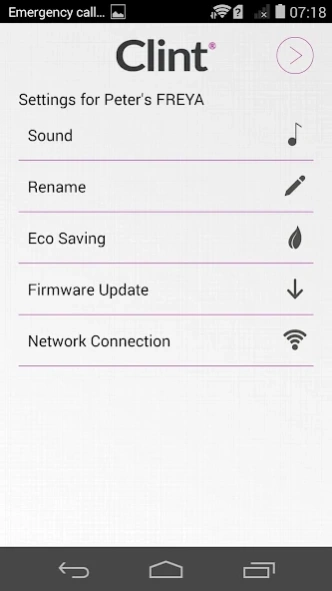Asgard 4.9.0
Continue to app
Free Version
Publisher Description
Asgard - The Asgard APP from Clint gives you full control of your Asgard Wi-Fi speakers.
Welcome to the world of wireless music from Clint®.
Clint Asgard speakers are wireless speakers with Airplay and DLNA support.
With the Clint Asgard App you can setup and control your
Clint Asgard wireless speakers easily and convenient.
*Configure the settings of your Asgard speakers.
-You can setup network connection for your wireless speakers.
-Rename your speakers (SSID) to e.g. match their placement like
Kitchen, Bathroom, Office etc.
*Control your speakers.
-Adjust each speaker volume individually.
-Control and adjust the EQ settings for each speaker (Bass, Mid, Treble).
-Setup two speakers in stereo
-Setup speakers for MultiRoom (WHA) support (DLNA only).
-Up to 4 speakers can set into Party Mode (MultiRoom) so you can enjoy
music all over your home.
*DLNA Player
-Fully DLNA supported player built into our Clint Asgard APP so you can
playback shared music from network devices such as NAS drives, PCs,
MACs or other supported media servers, as well as the local music stored on your device.
-Fully enjoy the MultiRoom (WHA) functionality of our speakers by using DLNA playback.
*IMPORTANT INFORMATION
The Asgard App must be able to always run properly, even in
background mode or when phone is in lock mode.
On some phones, it might be necessary to check that Wi-Fi is always kept alive
and App optimization setting is set to OFF (under battery settings).
*NOTE
Please make sure that you have the latest firmware
installed on your Asgard speakers, to ensure full
functionality and compatibility with this APP.
For more information regarding firmware update
please visit : www.clintdigital.com
About Asgard
Asgard is a free app for Android published in the Audio File Players list of apps, part of Audio & Multimedia.
The company that develops Asgard is Clint Digital. The latest version released by its developer is 4.9.0.
To install Asgard on your Android device, just click the green Continue To App button above to start the installation process. The app is listed on our website since 2018-05-28 and was downloaded 35 times. We have already checked if the download link is safe, however for your own protection we recommend that you scan the downloaded app with your antivirus. Your antivirus may detect the Asgard as malware as malware if the download link to clint.asgard is broken.
How to install Asgard on your Android device:
- Click on the Continue To App button on our website. This will redirect you to Google Play.
- Once the Asgard is shown in the Google Play listing of your Android device, you can start its download and installation. Tap on the Install button located below the search bar and to the right of the app icon.
- A pop-up window with the permissions required by Asgard will be shown. Click on Accept to continue the process.
- Asgard will be downloaded onto your device, displaying a progress. Once the download completes, the installation will start and you'll get a notification after the installation is finished.